Suppose you have a page which requires you to load content inline in response to some action. In the below example, you have a filter and a “preview” button which needs to show some sample data.
You could have the button do a post and have the MVC handler parse the form fields and render the view with the data you want to show. But, you may have a complex page with many tabs and want to optimize form performance. In such a case, you want to send just the form data for the current tab and inject the response into the current page. Here is how to do that:
Here is the HTML of the relevant section of the “Export” tab:
<fieldset>
<div class="btn green preview">
<a href="#">Preview</a></div>
<div class="clear"></div>
<span> </span>
</fieldset>
<div class="btn orange submit">
<a href="#">Export to CSV</a></div>
<div class="clear"></div>
|
<fieldset> <div class="btn green preview"> <a href="#">Preview</a></div> <div class="clear"></div> <span> </span> </fieldset> <div class="btn orange submit"> <a href="#">Export to CSV</a></div> <div class="clear"></div>
Note the two href’s with attributes of btn. Here is the relevant JavaScript:
$(document).ready(function () {
$('.preview').click(function () {
$('#preview').html('<strong>Loading...</strong>');
$.post('Home/Preview/?' + $(this).closest("form").serialize(), function (data) {
$('#preview').html(data);
});
});
$('.submit').click(function () {
$('.submit a').html("Loading...");
$(this).closest("form").submit();
return false;
});
});
|
$(document).ready(function () { $('.preview').click(function () { $('#preview').html('<strong>Loading...</strong>'); $.post('Home/Preview/?' + $(this).closest("form").serialize(), function (data) { $('#preview').html(data); }); }); $('.submit').click(function () { $('.submit a').html("Loading..."); $(this).closest("form").submit(); return false; }); });
The “Export” button submits the entire form. The “Preview” button on the other hand:
- Shows the “loading” text.
- Serializes the content of the parent form
- Posts the serialized content to a url
- Renders the response from that URL in the designated div
Here is Preview.cshtml:
@{
Layout =null;
}
@model Models.ExportFilter
<h2>@ViewBag.Message</h2>
<strong>Name, Source, Email, DateAdded</strong>
<ul>
@foreach (var item in Model.MarketingList)
{
<li>@item.FirstName, @item.Source, @item.Email, @item.DateAdded.ToShortDateString()</li>
}
</ul>
|
@{ Layout =null; } @model Models.ExportFilter <h2>@ViewBag.Message</h2> <strong>Name, Source, Email, DateAdded</strong> <ul> @foreach (var item in Model.MarketingList) { <li>@item.FirstName, @item.Source, @item.Email, @item.DateAdded.ToShortDateString()</li> } </ul>
Note that I am overriding the default Layout because I don’t want to show the normal header/footer. _Blank.cshtml contains solely “@RenderBody()”
The handler for the /Preview target is:
[HttpPost]
public ActionResult Preview(ExportFilter filter)
{
var export = new EmailExporter(filter);
List emailList = export.Process();
ViewBag.Message = string.Format("{0:##,#} records to be exported", emailList.Count);
return View(filter);
}
|
[HttpPost] public ActionResult Preview(ExportFilter filter) { var export = new EmailExporter(filter); List emailList = export.Process(); ViewBag.Message = string.Format("{0:##,#} records to be exported", emailList.Count); return View(filter); }
Now when I click “preview”, I get a momentary “loading” screen and then the rendered view.