I’ve continued enhancing the Stanza catalog I created earlier. New features include purchase links and Google Analytics tracking. I reverse-engineered the FeedBooks API and the AllRomanceBooks.com feeds to figure out how to do some of these things. Also I’ve been reading the OPDS spec (an industry-standard successor to the Stanza format) to add support for e-readers on other platforms. For example Aldiko officially supports OPDS, but it recognizes Stanza tags as well. It crashes if you try to open a PDF file however – so it just needs to be sent the right mime type.
Here’s the snippet where I reference the custom Analytics class I added:
p.StoreDescription += Mises.Domain.Mobile.Analytics.GetAnalyticsImageTag(this.request.RequestContext.HttpContext);
var content = new TextSyndicationContent(p.StoreDescription,
TextSyndicationContentKind.Html);
item.Content = content;
|
p.StoreDescription += Mises.Domain.Mobile.Analytics.GetAnalyticsImageTag(this.request.RequestContext.HttpContext); var content = new TextSyndicationContent(p.StoreDescription, TextSyndicationContentKind.Html); item.Content = content;
And here’s how to add external links to a book info view:
item.Links.Add(
new SyndicationLink(
new Uri(string.Format("http://mises.org/store/Product.aspx?ProductId={0}&utm_source=MisesCatalog", p.ProductId)), "alternate", "Purchase at the Mises Store",
"text/html", 0));
|
item.Links.Add( new SyndicationLink( new Uri(string.Format("http://mises.org/store/Product.aspx?ProductId={0}&utm_source=MisesCatalog", p.ProductId)), "alternate", "Purchase at the Mises Store", "text/html", 0));
One of my projects requires encrypting data on the iPhone and decrypting it using .Net. This is easy to do with the Common Crypto library in the iPhone SDK and the AesCryptoServiceProvider class in .Net, but the encryption parameters have to be the same for it to work.
I couldn’t figure it out, but the geniuses at StackOverflow did, so I am posting my results here. The zip file includes a basic iPhone app and a .Net console project with helpful classes to do the encryption/decryption and base64 conversion. I didn’t write most of the code – thanks to Blue Beetle for the .Net code and Greg Haygood for the Objective C.
Download zip.
The latest update for the Google Mobile iPhone app has a very cool feature: voice search. You just open Google Mobile, lift the phone to your head and say what you want to find. That’s it. When I said “What is the latest book by Neal Stephenson?” I got:
Your iPhone knows where you are, so you can ask about places and events nearby, and Google Mobile will hook you up.
P.S.: To take screenshots on the iPhone, press the sleep/wake + home button. The screen will flash to let you know it worked.
n. 1: automatic, but with an element of magic. 2: too complex to understand and/or explain