(Batch files are not meant to be a substitute for CI)
Getting latest from TFS:
"C:Program Files (x86)Microsoft Visual Studio 10.0Common7IDEtf.exe" get
|
(use /preview to preview)
Getting latest from Subversion:
"C:Program Files (x86)VisualSVN Serverbinsvn.exe" update "F:webBeta"
|
Building a Visual Studio solution via MSBuild:
C:WindowsMicrosoft.NETFramework64v4.0.30319MSBuild.exe D:MisesMisesWeb.sln /p:configuration="Debug"
|
Checking whether the build succeded:
if %errorlevel% neq 0 exit /b %errorlevel%
REM BUILD OK, GO TO NEXT STEP
|
Copying build output:
xcopy F:webBetaMisesWebbin* F:webMisesbin /Y
REM /Y don’t prompt for overwrite
REM /S recursive
REM /Z restartable mode
REM /D only copy files newer than those at destination
REM More: http://www.computerhope.com/xcopyhlp.htm
|
I know this is nothing new, but I will share my perspective anyway:
How I fix bugs with unit tests:
- Write a unit test that reproduces the bug so the test fails
- Fix the bug so the unit test passes
- Send a link with both to the bug submitter
Why I like it:
- Saves time debugging – just run the unit test instead of recreating the bug scenario every time
- Creates a simple yes/no criteria to verify whether the bug is fixed
- Regression can be detected quickly in the future
- Better communication: bug is documented for other developers looking at this code
- If you don’t have time to fix the bug immediately, write a failing test. Then you or someone else can fix the bug later
- An organic way to increase code coverage for existing code
In February, I did a high-level review of the Mises.org CMS admin UI. Today I want to highlight both the public and private parts a part of it: the multimedia CMS.
The Mises.org Media Management System is part of the Mises.org open source project. It was started around 2004, and evolved slowly from there, with the latest release around February. It is used to manage over 6400 audio/visual files. Total document size is 275GB. Monthly bandwidth exceeds 10 terabytes. (You can find the source code at Bitbucket)
The front-end features:
- Dynamic, AJAX-based interface build with JQuery UI
- Advanced search and browsing based navigation
- Detects the best media player for the current browser: HTML5, Flash, or Silverlight
- Extensive RSS support. Integrates with iTunes and iTunes University with iTunes-specific feed extensions
- Optimized for scalable deployment, CDN’s, SEO, external embedding, and social network sharing
The media asset management includes:
- Support for internal and externally hosted content: MP4, MP3, WMA, streaming video, & YouTube
- Integrated drag and drop uploader: management interface allows uploading multi-gigabyte media files straight from the browser us
- Meta data parsing: reads full meta information such as embedded thumbnails, duration, keywords, description, etc. Able to process all popular audio/video formats as well as PDF.
- Catalog builder: organizes files in a human-friendly format: http://library.mises.org/media/
- Define arbitrary hierarchical categories
- Versioning and multi-volume support.
Architecture:
- Backend: ASP.Net 4.0, MVC3 (frontend) & Web Forms (backend), Entity Framework, and SQL Server
- Frontend: JQuery UI, HTML5,
How to get it for your site:
- It’s part of the Mises.org CMS
- See http://wiki.mises.org/wiki/MisesWiki:Development for details
Screenshots:
Continue reading “Project highlight: Mises.org Multimedia CMS” »
n. 1: automatic, but with an element of magic. 2: too complex to understand and/or explain