The Essential Free Windows Software List
The following is a list of my favorite free software, organized by function. If you have your own favorites to add, let me know!
- Ninite: Dozens of apps with a fully automated installer. No need to download the software below individually.
Photo Tools
- Image Viewing: Irfanview – a fast image viewing tool that opens a gazillion image formats with incredible speed. Be sure to get the plugin pack for more image formats and functions.
- Photo Album/Image Optimization: Google’s Picasa, an image management tool for all your digital photos. You can edit and optimize your images with the built-in tools, including the amazingly useful “I’m feeling lucky” button, which automatically optimize the color balance and contrast of your photos. Picasa does not make changes to the underlying photos, but records all your modifications in text files, so you retain the originals and can easily undo any changes you make.
- Paint.Net: “Paint.NET is image and photo manipulation software designed to be used on computers that run Windows 2000, XP, Vista, or Server 2003. It supports layers, unlimited undo, special effects, and a wide variety of useful and powerful tools.” It’s free, fast, and much easier to use than GIMP.
- Professional image editing: The GIMP, or the GNU Image Manipulation Program is the standard image editing program for Linux and it works on Windows as well. Some swear by it, and I will use it when nothing else is available, but you’ll never get me away from Adobe
- Photo noise reduction: Imagenomic is a commercial tool for reducing noise in digital photos. It’s amazing, and has a free “community version”.
Audiovisual
- Video Player: Windows Media Player 11 – the best media player for video. For audio, see:
- Audio Player: Winamp – an audio player with very cool themes and support for streaming from thousands of free radio stations found on SHOUTcast. Unlike other players, you can easily browse a playlist of 100, 1000, or 10,000 songs.
- Audio Mixing and Recording: MultitrackStudio. It “combines a multitrack recorder, a mixer, lots of effects and a MIDI sequencer in one package: everything that’s needed to turn your computer into a digital multitrack sound recording studio.”
Web Surfing and Communication
- Browser: Mozilla Firefox – the best web browser ever. If you don’t love it yet, you will soon.
- Instant Messaging: Pidgin, the successor to Gaim, is a mature, open-source client with support for over a dozen protocols.
- Web-based email service: Gmail: the new email service from Google. The web service itself is great, but be sure to get Gmail Notifier, a tool that notifies you when you get new mail. (Note – this is now built in to Google Talk) (For business mail, Microsoft Outlook 2003 and Exchange Server 2003 Outlook Web Access are your best options.)
- RSS/Atom aggregator (syndication) tool: RSS Bandit. There are many great aggregators out there, but this one is slick, powerful, and customizable. With RSS support built into Firefox and IE7, I suspect the distinction between web browsers and newsreaders will fade in the future.
Office Suite
- OpenOffice.org 2.1 is an adequate substitute for Microsoft Office. It works with all but the most complex Office documents transparently and has some unique features like automatic word completion and a powerful math formula tool.
- PDF Viewer: Foxit Reader is a lightweight alternative to Adobe’s Acrobat PDF reader.
- PDF creation: Pdf995 is a free PDF creation tool. PDF files are viewable on virtually every operating system, and are standard for commercial and academic document distribution.
- Update: CutePDF has less ads.
Web Development
- Visual Web Developer – it’s free, and it works great.
- Web Design : Nvu – Dreamweaver is by far the best web design suite, but NVU is a decent open-source alternative. (But doesn’t edit ASP files at all and no longer updated.)
- Firefox – The Web Developer Extension is an essential for web designers and developers. Code/HTML editor: Context is a “is a small, fast and powerful text editor, developed mainly to serve as secondary tool for software developers.” There are dozens of templates for highlighting various files types, and best of all, it’s free!
- Notepad2: A great lightweight notepad replacement
- SSH/Telnet: Putty: a free telnet/SSH client.
- FTP/SCP: SmartFTP: an FTP/SFTP client that is free for noncommercial use. For secure access over ssh, I prefer WinSCP.
Security
- Windows Defender – the latest anti-spyware tool from Microsft. While still in development, it’s already better than all the free and commercial spyware removal tools on the market, and its active scanner will keep your computer for catching any new bugs.
- Avast! Antivirus: a free scanner based on the ALWIL Software virus scanning technology.
- TrueCrypt: Free open-source disk encryption software for Windows and Linux. The plausible deniability functionality is sweet!
CD/DVD Creation
- Deepburner – free CD/DVD burning software. Nero is the best, but the $100 price tag is too rich for me.
File Utilities
- Google Desktop Search: – This desktop search application will make your files, documents, email, and instant messaging conversation as easy to find as a website on Google.
- 7-Zip. Fast, powerful, free compression for Windows.
- TreeSize Free – a fast folder size applet.
- Tree view folder size extension.
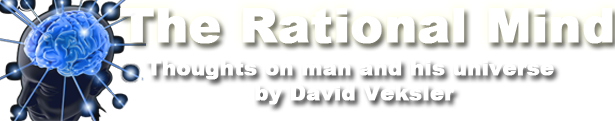






I’ll test this anti-virus for myself because i’ve seen so much regarding this. Thanks a lot for the superb description!